How to run a remote course
The ultimate howto guide derived from our experience
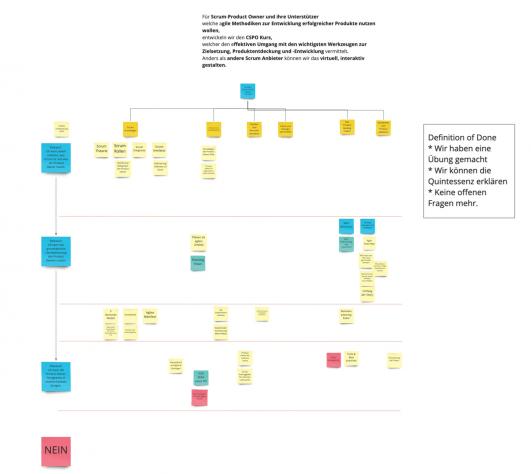
Malte Sussdorf, one of our CST candidates, and I had the opportunity to host a three-day CSPO class online this week.
Our set-up was mainly Zoom for video conferencing, Miro as a collaboration platform, and Mentimeter for polls and brainwriting.
As the Product Owner of the class, I took care of most of the content while Malte supported me as a Scrum Master. During the course, the roles sometimes shifted a little. While I had prepared the bulk of the first day - Scrum foundations and the Product Owner fundamentals - Malte and I contributed equally to the other topics.
Malte Sussdorf, one of our CST candidates, and I had the opportunity to host a three-day CSPO class online this week.
Our set-up was mainly Zoom for video conferencing, Miro as a collaboration platform, and Mentimeter for polls and brainwriting.
As the Product Owner of the class, I took care of most of the content while Malte supported me as a Scrum Master. During the course, the roles sometimes shifted a little. While I had prepared the bulk of the first day - Scrum foundations and the Product Owner fundamentals - Malte and I contributed equally to the other topics.
We had 10 participants in this experiment. We started with 11 people, but one had to drop out because of technical issues. The Miro platform worked mostly great - we could integrate most of our concepts and exercises. We created a Miro Team within our company account to keep the group from the rest of our boards. At the end of the class, we had created more Miro boards in the separate team than we had previously in our account.
The feedback was very positive. The one thing everybody longed for was actual contact and conversations besides the course purpose.
The group was able to conquer the Miro platform pretty quickly. We used Day Passes during the class. After class, I removed the accounts and sent them viewer invitations instead. This process is not very elegant. I would also like to have bulk actions for boards – or be able to share a whole team space with a viewer link.
Here are some suggestions for Zoom:
- If you work from home, unclutter your background. Just saying. Also, do not run around naked. I heard that happened to a colleague from Switzerland.
- The inactive co-trainer should always be the host and take care of chat questions, set up breakout rooms, save session results, and so on.
- Consider sharing your screen, even if you are presenting with Miro or a different platform - primarily when you're pointing with your mouse or typing.
- It is excellent that Zoom remembers breakout sessions. However, if you want different group sizes, you might want to remember the original groups.
- Don't use Zoom for polls. Everything else is better for that.
Here are some tips for Miro:
- If you want to use images or existing slides, choose PNGs instead of PDFs. Especially if you have something like the "build your own Scrum" exercise. I found out that I could copy and paste transparent images from Keynote.
- Free Day Passes use up quickly. Consider using a Free Plan Miro account per class. Three boards are editable at the same time, which should suffice for many purposes.
- Do not create HUGE boards with everything on them. If you want to run breakout sessions, create a separate board for each group. Otherwise, you might run into severe lags.
- Familiarize yourself with the templates. I created the final 4L Retrospective board 30 seconds!
- Create frames from the start. They are not only useful for presenting concepts, but you can also easily export a Miro board to PDF once it has at least one frame.
- Have an Excel instance ready. If you copy and paste from a text editor or PDF, Miro will create a text box. If you copy and paste from Excel, it (and Mural as well) will create sticky notes for each cell. Preparing the role drop exercise took less than 2 minutes.
- Use a large monitor. If you are working from home, and you can occupy your living room, use your TV screen. That way, you can see the boards of all breakout groups and have your other material at hand. Do not even try running a remote course with a laptop only!
Always up to date with the DasScrumTeam newsletter.
The best in terms of Scrum. Once a month. Every month.
